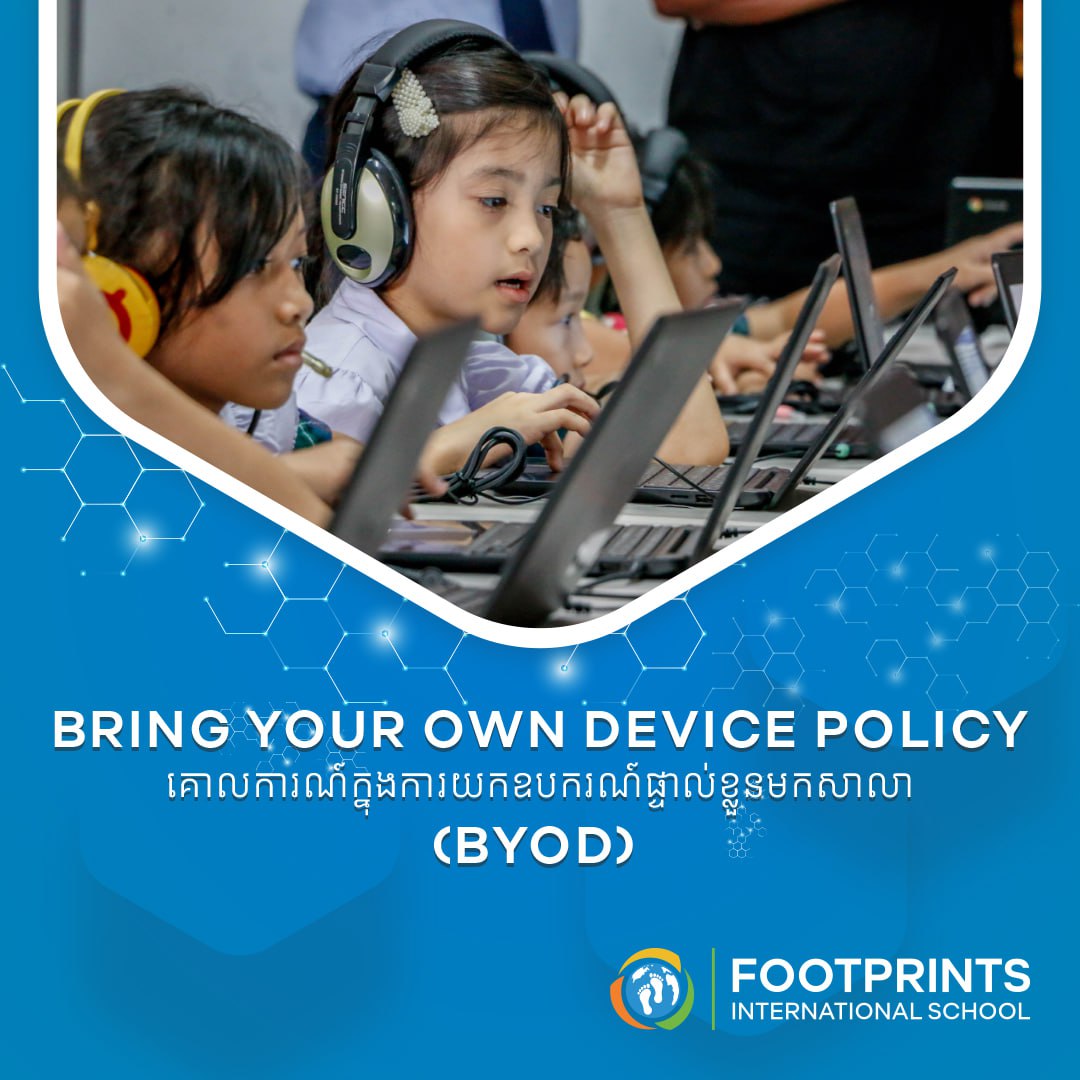
(English) As technology continues to revolutionise the way we live, work, and learn, it is crucial for schools to keep pace with the latest innovations to prepare students for the challenges and opportunities of the digital age. At Footprints International School, we recognise the vital role that technology plays in education and are committed to providing our students with the best possible tools and resources to achieve their full potential.
What is BYOD?
Bring Your Own Device (BYOD) policy refers to the practice of allowing Grade 6-12 students to bring their own electronic devices to school for educational purposes, providing instant access to digital resources and tools that can enhance their learning experience.
Why Bring Your Own Device?
The BYOD model also allows students to personalise the device to their individual needs, which has been shown to elicit higher engagement and greater student responsibility. We support parents in making the choice of which device to provide, while not forcing existing users of laptops to purchase a new school-specific device.
What are some of the benefits of the BYOD policy and 21st-Century learning spaces?
Our BYOD policy aligns the school community with our practices and beliefs about the use of technology in teaching and learning, promoting responsible digital citizenship and supporting our schoolwide learner outcomes. By fostering a culture of digital fluency, promoting collaboration and creativity, enhancing student engagement, and preparing students for 21st-century learning, BYOD is an essential component of our approach to education.
BYOD can help students develop the digital fluency needed to succeed in today’s fast-paced and ever-changing world by integrating technology into the curriculum.
BYOD allows students to work together on projects, share ideas, and explore new technologies, promoting collaboration. It also encourages students to express themselves creatively and explore their passions through digital media.
BYOD and 21st-century learning spaces can increase student engagement and motivation by making learning more interactive and dynamic. It allows students to take control of their learning experience, personalising it to meet their individual needs and interests.
BYOD is an essential component of 21st-century learning, providing students with the digital skills, enhanced digital fluency and competency needed to thrive in today’s globalised and connected world.
BYOD and 21st-century learning spaces provide students with the opportunity to explore new technologies and digital media, encouraging them to develop new skills and interests.
BYOD and 21st-century learning spaces support responsible digital citizenship by teaching students to use technology safely and ethically.
Internet Safety Measures
As part of our BYOD programme, we take internet safety seriously. VPN services are not permitted for use in school, and connecting to any hotspot linked to 4G Internet while at school is also not allowed. We have restricted access to gaming websites through the school’s internet connection, firewalls and ad-blockers.
Classroom and Breaktime Guidelines
We expect students to use their devices responsibly both inside and outside the classroom. During break/lunch times, Grade 6 to Grade 8 students are not allowed to use their laptops for non-educational purposes without prior authorisation. The use of devices for gambling, video/audio streaming or downloading and file sharing of harmful content is strictly prohibited.
In the classroom, teachers regulate the use of all devices. Technology shall be used only as instructed by the teacher, and should not be used unless permission has been granted. Any inappropriate use of a learning device or of social media, or incidents of cyberbullying that impact on another member of the FIS community, whether carried out in school or not, will be investigated and resolved following the school’s behaviour policies.
Security and Charging of Devices
Students are responsible for maintaining the security of their online accounts through the use of effective passwords. Passwords should be sufficiently strong and must not be shared or kept in unsecured places. Students are responsible for all materials within their accounts. They should also keep their belongings safe and secure at all times, including transporting devices in a protective case and using their locker to ensure their device is safe when not attended.
We encourage students to fully charge their devices at home every evening and ensure that there is sufficient battery life for the full school day.
Smartphone Guidelines
For Grade 6 to Grade 8 students, smartphones are not allowed at school, but messenger apps on their learning devices may be used to reach out to family members during break times with prior authorisation.
For Grade 9 to G12 students, the use of smartphones during class hours is strictly forbidden unless specifically allowed by the teacher. Any violation of usage regulations and the BYOD policy can result in the withdrawal of the privilege to bring smartphones to school.
Parental Support
We understand that parents may have concerns about their child(ren)’s use of technology outside of school supervision. The school will provide resources and offer workshops to support parents in dealing with this, while allowing their children to make the most of the opportunities available.
How have we improved our facilities?
To ensure that our students have access to the latest technology and resources, additional routers and Wireless Access Points (WAPs) have been installed and the bandwidth with our Internet Provider increased to ensure proper internet coverage at both campuses. Both campuses are now equipped to handle the additional traffic needed to support our digital classrooms. We have begun the process of upgrading our computer labs into state-of-the-art digital classrooms.
We encourage all parents and guardians to review our PDF guide outlining device requirements and suggested devices, and to attend upcoming workshops to learn more about our updated BYOD policy and the numerous benefits it will bring to our students, teachers, and community.