
Every September, primary and secondary students at Footprints International School begin their NWEA MAP assessments. But what exactly are these assessments, and why are they significant?
Understanding NWEA MAP Assessments
NWEA MAP assessments, which stand for Northwest Evaluation Association Measures of Academic Progress, are a vital component of our educational evaluation process. These computer-adaptive tests are designed to assess student growth in Mathematics, Language Arts and Reading. What sets them apart is their adaptability – the questions become more or less challenging based on a student’s responses, ensuring that each assessment is finely tuned to their level.
Why They Matter
These assessments play a crucial role in tracking student progress throughout the academic year. By taking the NWEA MAP tests at different intervals, teachers and students gain valuable insights into their academic journey. They become powerful tools for identifying areas where students excel and those that require additional attention.
Benefits at a Glance
The benefits of NWEA MAP assessments are multi-fold:
Why Teachers Value NWEA MAP Assessments
NWEA MAP assessments aren’t just valuable for students; they hold a special place in the hearts of our educators. Here’s why teachers at Footprints International School appreciate these assessments:
A Unique Perspective
While NWEA MAP tests are a valuable tool for assessing student progress, it is important to note that they do not form part of the termly or semestral achievement evaluations communicated through report cards or transcripts. These assessments offer a distinct perspective, focusing on individual growth and providing insights that enrich our teaching strategies.
Tracking Progress Over Time
Starting from Grade 3 for Footprints students, NWEA MAP test results are recorded over time, creating a comprehensive view of each student’s academic journey. These results are accompanied by progress graphics and explanations, which are shared directly with students upon release from the NWEA organisation. Parents, too, receive this valuable information through graphics and explanations accompanying the end-of-school-year report cards or transcripts. This ensures that everyone involved has a clear understanding of the student’s development and areas of focus for future growth.
Frequency of NWEA MAP Assessments
At Footprints International School, we value the consistency and depth of insight that the NWEA MAP tests provide. To harness the full spectrum of benefits, we conduct these tests twice throughout the year. This periodic evaluation enables both teachers and students to track progress over an extended period.
In essence, NWEA MAP tests are more than just assessments; they are our compass for academic growth. They empower our educators to make data-driven decisions, provide tailored support, and ensure that our students continue to thrive. As our students embark on this journey of learning and growth through the NWEA MAP tests this September, we wish them all the best of luck. May their dedication to growth and excellence shine brightly!
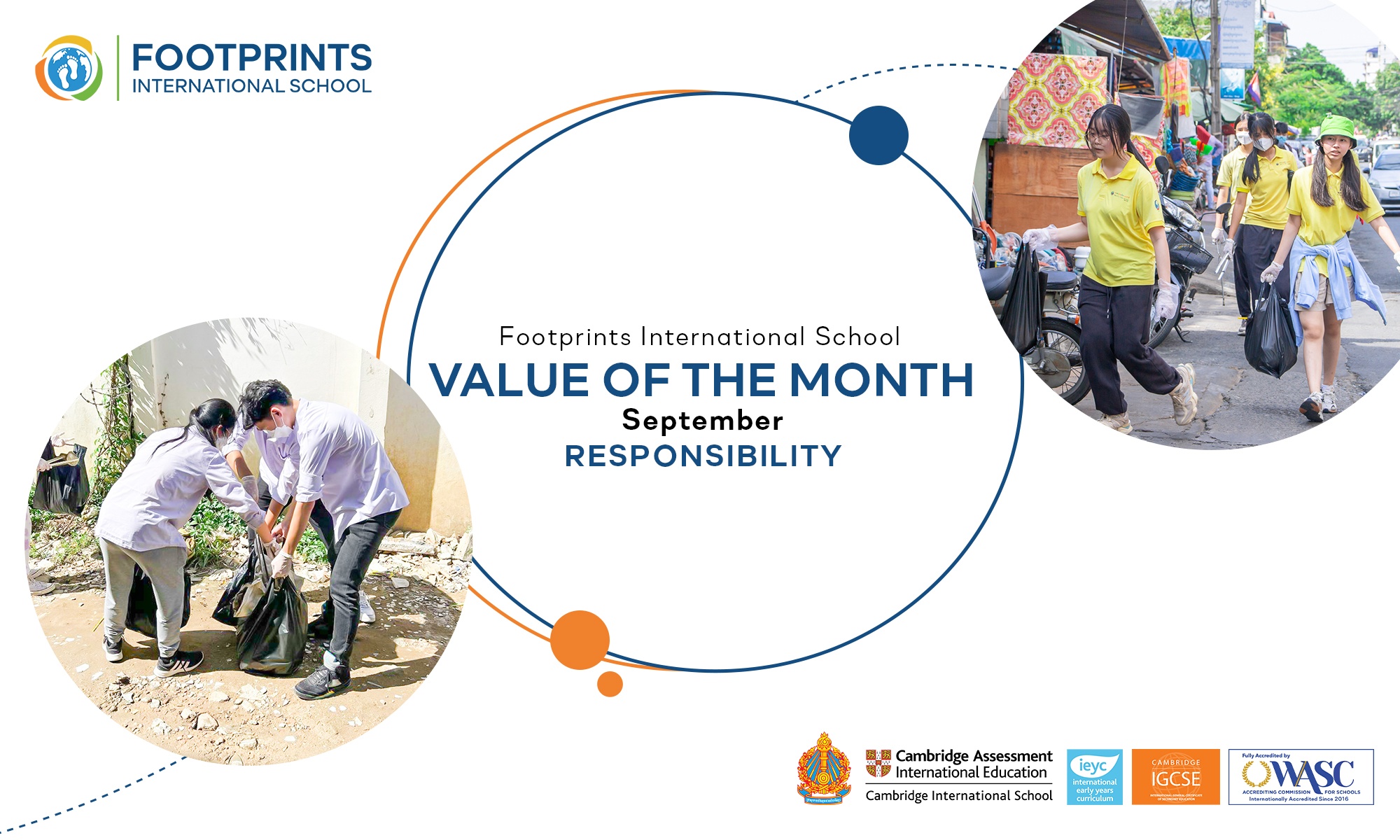
At Footprints International School, we believe that values are the cornerstone of a thriving community. As September unfolds, we direct our focus to a value that serves as a foundation for achievement, growth, and personal development: Responsibility.
Responsibility:
Responsibility is more than a mere word; it is a guiding principle that empowers individuals to take charge of their actions and decisions. It is the commitment to fulfil obligations, meet deadlines, and contribute positively to one’s surroundings. This month, we delve into the significance of responsibility and its role in shaping the lives of our students.
Instilling Responsibility in Students:
Instilling responsibility in students equips them with skills that transcend the classroom. Responsibility is the cornerstone of academic excellence, personal integrity, and a successful future. By cultivating this value, we aim to nurture responsible citizens who contribute meaningfully to society.
The journey of responsibility begins with acknowledging one’s duties and obligations. From completing assignments punctually to actively participating in group activities, our students learn the importance of honouring commitments. Through this journey, they develop essential life skills such as time management, organisation, and effective communication.
Overcoming Challenges:
While embracing responsibility, students inevitably encounter challenges. Procrastination, distractions, and external pressures can deter them from their responsibilities. However, by embracing a responsible mindset, students can overcome these obstacles and emerge stronger. Responsibility encourages them to tackle difficulties head-on and seek support when needed.
Empowering through Ownership:
One of the greatest gifts of responsibility is the sense of ownership it bestows. When students take responsibility for their actions, they also take control of their destiny. Whether it’s excelling academically, contributing positively to their community, or upholding personal values, responsibility empowers them to be proactive agents of change.
Fostering an Ecosystem of Growth:
Responsibility isn’t confined to individual actions; it also extends to fostering an ecosystem of growth within our school community. When students collaborate responsibly, they create an environment where mutual respect and cooperation thrive. They become role models who inspire their peers to embrace accountability.
Embrace Responsibility: It’s Everyone’s Role
As parents, educators, and students, we share the collective responsibility of nurturing this value. Let’s encourage an atmosphere where accountability is celebrated and actions are aligned with our commitments. Embracing responsibility not only enhances academic success but also paves the way for building lasting relationships, achieving goals, and contributing positively to the world.
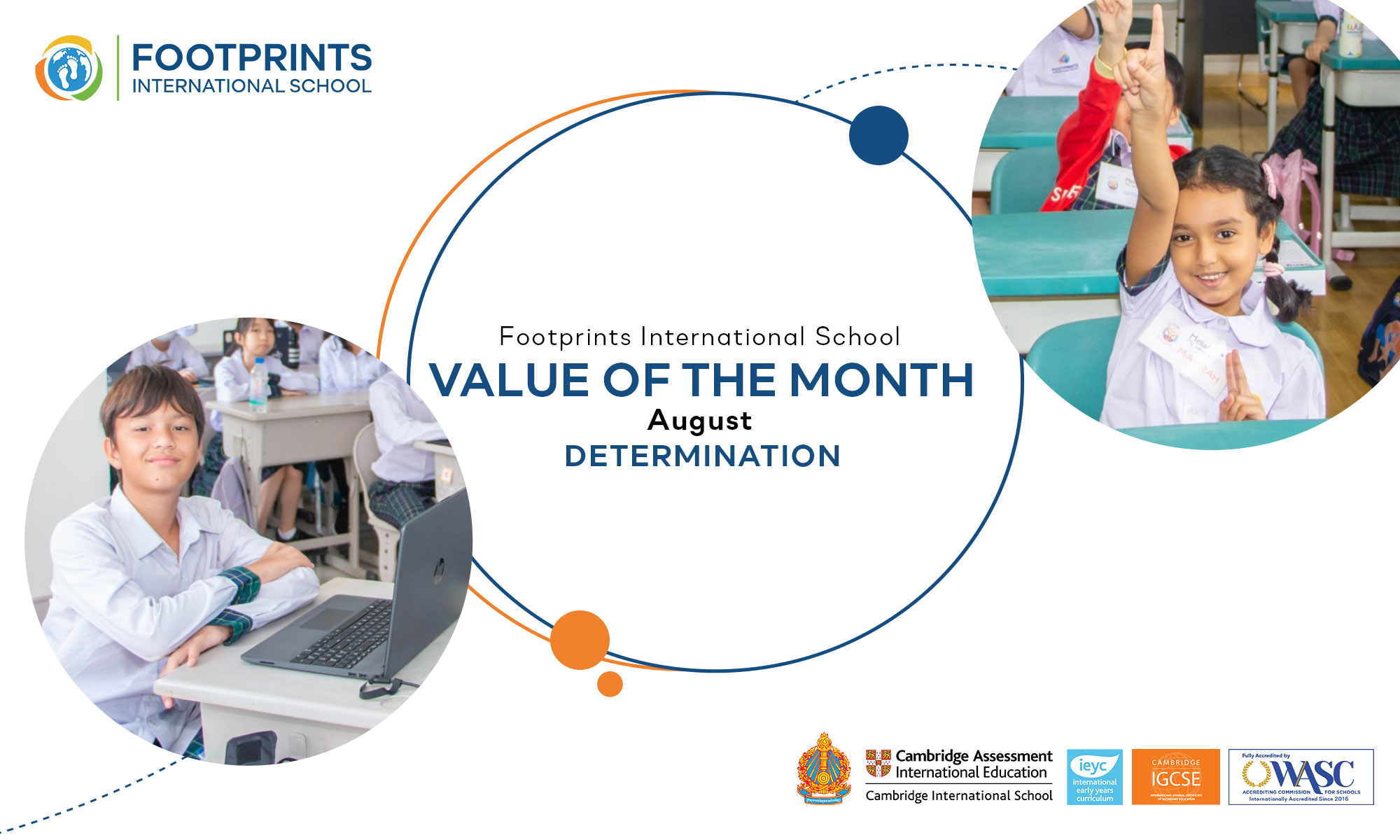
At Footprints International School, values are not just words; they are the guiding principles that shape our community and empower our students. During August, we focus on one of our core values that embodies resilience, persistence, and the pursuit of excellence: Determination.
Determination:
Determination surpasses fleeting motivation; it stands as an unwavering commitment to achieving our goals, even in the face of challenges and setbacks. This unwavering drive propels us forward, motivating us to surmount obstacles, embrace growth, and ultimately achieve success.
Nurturing Determination in Students:
At Footprints International School, we recognise that cultivating determination is not just about achieving academic milestones; it is about nurturing a mindset that equips our students with the tools to navigate life’s complexities.
The Journey of Growth:
The journey of determination often begins with a dream or aspiration. Whether it’s mastering a difficult subject, participating in a sports competition, or undertaking a creative endeavour, determination fuels the initiation of these pursuits. It empowers students to set goals, break them down into manageable steps, and persevere through challenges.
Overcoming Challenges:
Challenges are an inevitable part of any journey, but determination is the compass that helps us navigate rough waters. It encourages our students to view challenges not as roadblocks but as opportunities for growth. With determination by their side, setbacks become stepping stones towards greater achievements.
Celebrating Small Wins:
As we celebrate Determination as our Value of the Month, we take pride in acknowledging the small victories that contribute to the larger picture. Each moment of focus, each instance of pushing through adversity, adds to the collective reservoir of determination within our school community.
A Call to Action:
As parents, educators, and students, we have the privilege and responsibility of fostering determination within ourselves and our community. Let us encourage an environment where trying again and striving for improvement are celebrated. Let’s recognise the power of determination not only in our academic pursuits but also in our daily interactions and personal growth.
Determination is a mindset that empowers us to transform challenges into triumphs. This August, as Determination takes centre stage at Footprints International School, we encourage everyone to embrace this value not only in their classrooms but in every aspect of their lives. Together, let us inspire and uplift one another to be determined in our pursuits, resolute in our ambitions, and unwavering in our commitment to growth.

We are thrilled to extend our heartfelt congratulations to the Class of 2023 for their momentous graduation from Footprints International School. The culmination of years of hard work, dedication, and passion was celebrated in a memorable ceremony on Saturday, 17th June 2023.
Each student has exhibited a level of determination and commitment that has truly set them apart. Through every challenge faced and hurdle overcome, their unwavering dedication has been an inspiration to us all.
As our graduates venture forth onto new horizons, we have full confidence that their exceptional knowledge, talents, and the core values of compassion, determination, and responsibility instilled during their time at Footprints will serve as their guiding light. These values are the foundation upon which they will build their futures, contributing positively to their communities and shaping the world around them.
To the Class of 2023, your journey does not end here; it is only the beginning of a new and exciting chapter. Your time at Footprints International School has prepared you to face the world with confidence, curiosity, and a commitment to excellence. As you step into the next phase of your lives, remember to stay true to yourselves, chase your dreams with unwavering passion, and continue making a positive impact on the world.
We eagerly await the stories of your future endeavours, knowing that you will shine bright and leave your mark on the world. Just as you were an integral part of the Footprints family during your time here, you will always have a home and a community of support here with us.
Congratulations once again, Class of 2023, on your well-deserved graduation. We celebrate your accomplishments.
